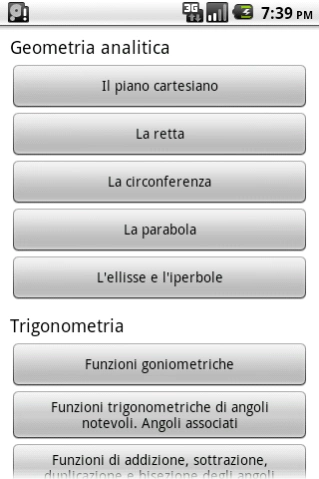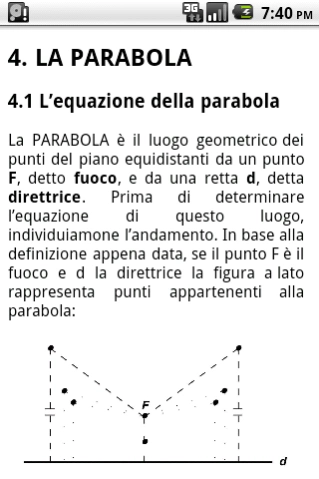Matematica 2 1.0
Paid Version
Publisher Description
Matematica 2 - App in the mathematics of the second level
LIMITED TIME OFFER !!!! for a few hours this app is only € 1.21 (instead of € 2.07)
In an app all mathematics second level: analytic geometry, trigonometry and calculus ... all accompanied by formulas but also graphics, diagrams and exercises to help learning.
To complete the course also buys Mathematics 1: Arithmetic, Algebra and Geometry.
Mathematics 2 is a volume Suntini.
App developed by X5G
Index Finger
- ANALYTICAL GEOMETRY:
PLAN CARTESIAN
THE STRAIGHT
CIRCUMFERENCE
THE PARABLE
The ELLISSI AND IPERBOLE
- TRIGONOMETRY:
FUNCTIONS GONIOMIETRICHE
TRIGONOMETRIC FUNCTIONS OF ANGLES REMARKABLE. ANGLES ASSOCIATED
FUNCTIONS OF ADDITION, SUBTRACTION, DUPLICATION AND bisection CORNER
FORMULAS Prosthaphaeresis AND WERNER
EQUATIONS TRIGONOMETRIC
THEOREMS ON TRIANGLES RECTANGLES
TRIANGLES ANY
- MATHEMATICAL ANALYSIS
REAL FUNCTIONS OF REAL VARIABLE
LIMITS AND CONTINUITY OF A FUNCTION
DERIVATIVE OF A FUNCTION
MAXIMUM, MINIMUM AND flexed
THEORY OF INTEGRATION. INDEFINITE INTEGRALS
INTEGRAL DEFINED
About Matematica 2
Matematica 2 is a paid app for Android published in the Teaching & Training Tools list of apps, part of Education.
The company that develops Matematica 2 is Edipress. The latest version released by its developer is 1.0.
To install Matematica 2 on your Android device, just click the green Continue To App button above to start the installation process. The app is listed on our website since 2011-10-27 and was downloaded 3 times. We have already checked if the download link is safe, however for your own protection we recommend that you scan the downloaded app with your antivirus. Your antivirus may detect the Matematica 2 as malware as malware if the download link to it.x5g.android.suntini.matematica2 is broken.
How to install Matematica 2 on your Android device:
- Click on the Continue To App button on our website. This will redirect you to Google Play.
- Once the Matematica 2 is shown in the Google Play listing of your Android device, you can start its download and installation. Tap on the Install button located below the search bar and to the right of the app icon.
- A pop-up window with the permissions required by Matematica 2 will be shown. Click on Accept to continue the process.
- Matematica 2 will be downloaded onto your device, displaying a progress. Once the download completes, the installation will start and you'll get a notification after the installation is finished.